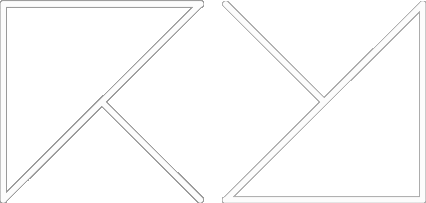FYI: I haven't dyed my hair yet. I'm still thinking whether I should color my hair red or should I just opt to the color that I have right now.
Thank God for photoshop, I can play around with colors. "Selective Color" is one of my favorite Adjustment tools to use when I edit my pictures. I don't really use "Filter" that much. I know there are so many stuff you can do with them, I don't know, maybe because I haven't really been keeping myself updated with the latest photoshop trends?
Especially when I'm alone, and it's cold outside, my camera and tripod are the best playmates ever! It gives me the time to practice my make-up skills. Haha. I am no make-up artist. I just wear it when I feel like to. Of course, events or occasions are exceptions. And I always opt for a natural look. (Cuz that's the only look I know how to do. XP)
Here are the pictures :)
Thank God for photoshop, I can play around with colors. "Selective Color" is one of my favorite Adjustment tools to use when I edit my pictures. I don't really use "Filter" that much. I know there are so many stuff you can do with them, I don't know, maybe because I haven't really been keeping myself updated with the latest photoshop trends?
Especially when I'm alone, and it's cold outside, my camera and tripod are the best playmates ever! It gives me the time to practice my make-up skills. Haha. I am no make-up artist. I just wear it when I feel like to. Of course, events or occasions are exceptions. And I always opt for a natural look. (Cuz that's the only look I know how to do. XP)
Here are the pictures :)
Alter Ego
How I edited this:
Continue reading below to how to edit the two pictures
Moved the 2nd picture into the 1st picture
Free Transform, Flip Horizontally
Moved the picture to the right, used Soft Light (Layer Section) for this and less than 50% Opacity and Fill
How I edited this:
Selective Color: Played with Neutral and Black
Replace Color: Adjusted the Hue and Saturation
Shadows and Highlights: Adjust everything till you get your desired look for your picture :)
Photo Filter: Sepia 25%
Selective Color: played with Neutrals and Black
Duplicate Layer then adjust the Opacity to less than 50% and moved slightly to the right to create the effect.
Still learning and growing my photoshop skills! What I did is really easy! If you're bored and you're into pictures, graphic design and such, explore Photoshop! You'll be surprised what you can do :)
Enjoy! Thanks for reading! :)
Love,
Riva
Ps. Happy Leap(?) Day!